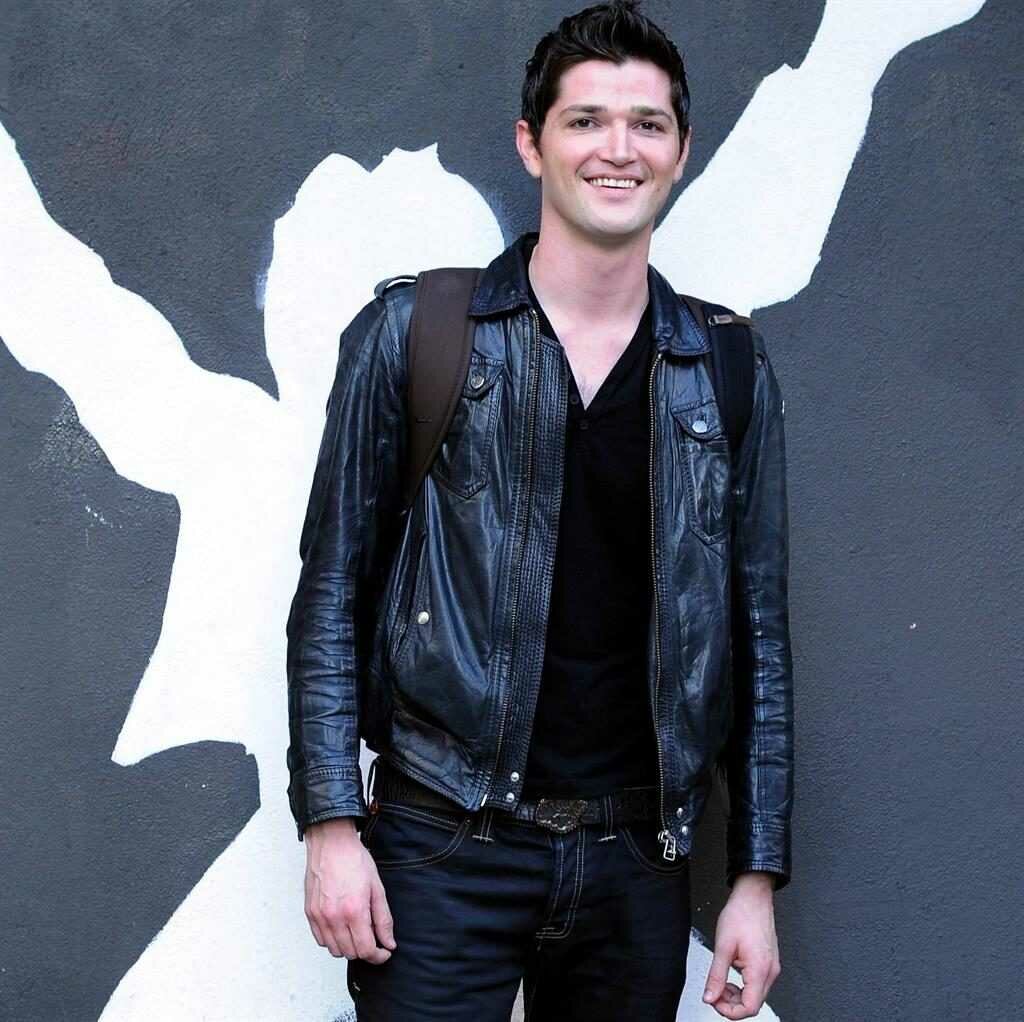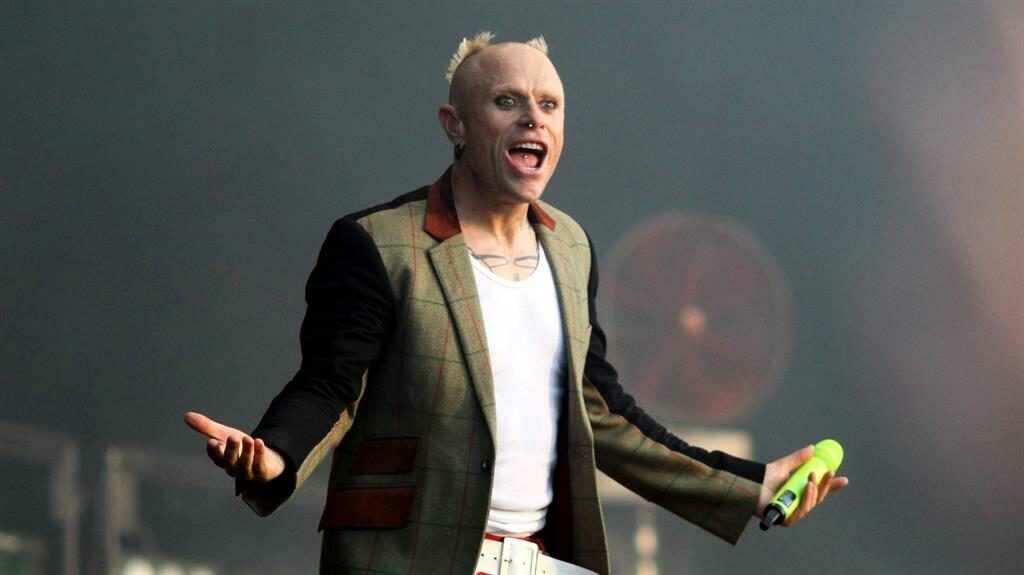Lost Data? Data Recovery Tips

No one can deny that technology has made life easier than ever before. We can book a flight, pay our bills and even bank online. We’re even lucky enough to be able to store our personal data to make online transactions go smoothly. Unfortunately, this also opens the door for losing all of your important data.
Keep reading to learn how you can recover lost data.
What is Data?
Data can mean a number of things ranging from documents, files and pictures. Although data makes it easier to access things, it’s not without problems. Data is vulnerable to damage and corruption, which can result in data loss.
Always Have a Backup Plan
Unfortunately, data loss is a very common occurrence and even happens to professionals. As a precaution, it’s important to have a backup plan just in case something goes wrong with your data. In fact, there are several data recovery tools like EaseUS Data Recovery Wizard that you can use for free. As an alternative, there are data recovery services you can use, but you’ll have to pay for them. However, these services are able to recover data in ways that free tools can’t.
Use the Cloud
One of the most effective ways to recover lost data is using a cloud server. A cloud server is a completely separate area where data is stored. Being its own server, the cloud won’t be affected by any type of changes to the current data unless you re-save it. Basically, it won’t be affected by a faulty flash drive, a bad memory card or corrupted hard drives.
People are often wary about using the cloud because they’re essentially sending information to unknown location. However, cloud servers use something called encryption, which is a very complicated algorithm that encodes every piece of information and data stored. To further add to the protection, cloud servers also require a username and password, which is also encrypted.
Use a Flash Drive
A very basic and common way to restore lost data is to use a flash drive with enough memory. You never know what can go wrong, so having an external device with your data on will come in handy. After the issue has been fixed, you can simply plug in the drive into your computer and re-upload everything to your computer.
Getting Back Deleted Files
Whenever you delete a file, picture, document from a computer, it’s not completely gone. Instead of deleting it completely, the computer simply sends it to the recycling bin. The recycling bin is a separate area on a computer where “deleted” items go. So, if you need a file you deleted back or you accidentally got rid of an important document, you can recover it easily.
Simply go into your recycling bin, right click on the data and choose restore. This will restore the designated file back to your desktop. These types of data are only permanently deleted if you choose the option “permanently delete” or emptying out your recycling bin.
What if my Backup Plans Fail?
Unfortunately, even backup plans such as flash drives, external hard drives and burned CD’s can fail. This is mainly due to the fact that they are vulnerable to damage and corruption. Although they do offer instant gratification, external sources of backup data isn’t as reliable as a free online tool or paid program. You should only use flash drives and the like if you’re unable to afford the program or the files aren’t very important.
Data loss can happen to anyone, even those who are experts with technology. However, with a good backup plan, you can instantly restore your data and resume your tasks. How you choose to store and backup your data is ultimately up to you. Just remember to keep what you’ve learned here in mind before making a final decision.